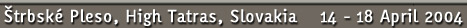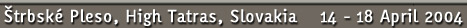|
|
|
Instructions for Speakers
All plenary and summary talks will take place at the
Congress Hall (KONGRESOVÁ HALA in Slovak).
6 parallel sessions will take place : in the Congress Hall
and
in 5 additional seminar rooms, two in each of 3 hotels :
Patria, FIS and Helios. For your planning : please take into
account the hotels are
some 10 minutes walk apart with hotel Patria approximately in the middle !
The allocation of the seminar rooms for parallel sessions is in progress.
Technical Equipment
Each seminar room (including Congress Hall) will be equipped
with the standard presentation techniques:
- beamer (video projector) attached to Windows XP presentation
notebook for computer-aided presentations with installed software:
- AcrobatReader for PDF files,
- Ghostview for Postscript files and
- Microsoft PowerPoint for PowerPoint files.
- overhead projector for transparencies,
- white (or paper) board with pens,
- laser pointer and
- poster stand just before the entrance into seminar room,
e.g. for the last minute changes of agenda.
We encourage you to prepare your talk in digital form, that
we can publish it on the web after the workshop is finished.
Use only one of the widely accepted presentation standards, namely :
PDF, PostScript or PowerPoint.
In case you have your presentation available only on the
transparencies, please let the conference office to scan them after your
talk. The conference office will return the transparencies back to you
as soon as possible.
Please always bring a version
of your talk on plain transparencies as back-up solution !.
To avoid the possible hardware compatibility problems with private
laptops, the preference is to use the attached notebook (unless the
use of your private notebook with available beamer is tested well in
advance). Technical assistance will by available in each seminar room
to start the talk and help to resolve on-site problems.
Submission of Presentations
Collecting the presentations, their careful cross-checks, e.g. for
missing/substituting fonts and their distribution into the seminar room
notebooks require non-negligible effort and time, therefore the strong
preference of organizers is to get the presentations at your earliest
convenience. To submit the presentation use one of the bellow listed
possibilities.
- Before the beginning of workshop:
- by e-mail to dis@saske.sk
and/or directly to Dr.Pavol Stríženec
strizene@saske.sk
with subject: speaker name and working group session.
After verification, e.g. for the availability of used fonts, you will
get the confirmation e-mail.
- by e-mail (as above) with URL of your
presentation, e.g. (H1 web server example):
http://www-h1.desy.de/~myname/mypresentation.pdf
Again after the cross-check you will receive the confirmation mail.
- Directly on site:
- contact Dr.Pavol Stríženec (in conference
office located in hotel Patria) and transfer the file using one
of the listed possibilities (again our please : submit the presentation
at your earliest convenience, in any case not later than ~0.5 day before your
presentation):
- CD ROM,
- USB disk,
- floppy disk and
- direct LAN transfer (ftp/scp) from your notebook to organizer's desktop PC.
Technical Hints :
- to split the larger file in UNIX/Linux to fit the floppy disks
you can use e.g. command :
split --bytes=1400k filename f
you will get your file split into 1433600 bytes chunks named faa, fab, ...
Later you can merge them back
in UNIX/Linux : cat fa? > filename or
in DOS : copy /b faa+fab+fac filename
- especially for PowerPoint users submitting their presentations: to avoid
the missing font substitution and possible unpleasant distortions due to this,
restrict your font selection to the standard fonts.
If you would like to be sure use only TrueType fonts, which can be embedded in the
presentation file. Unavoidable you presentation file with embedded fonts will get
larger.
|
|